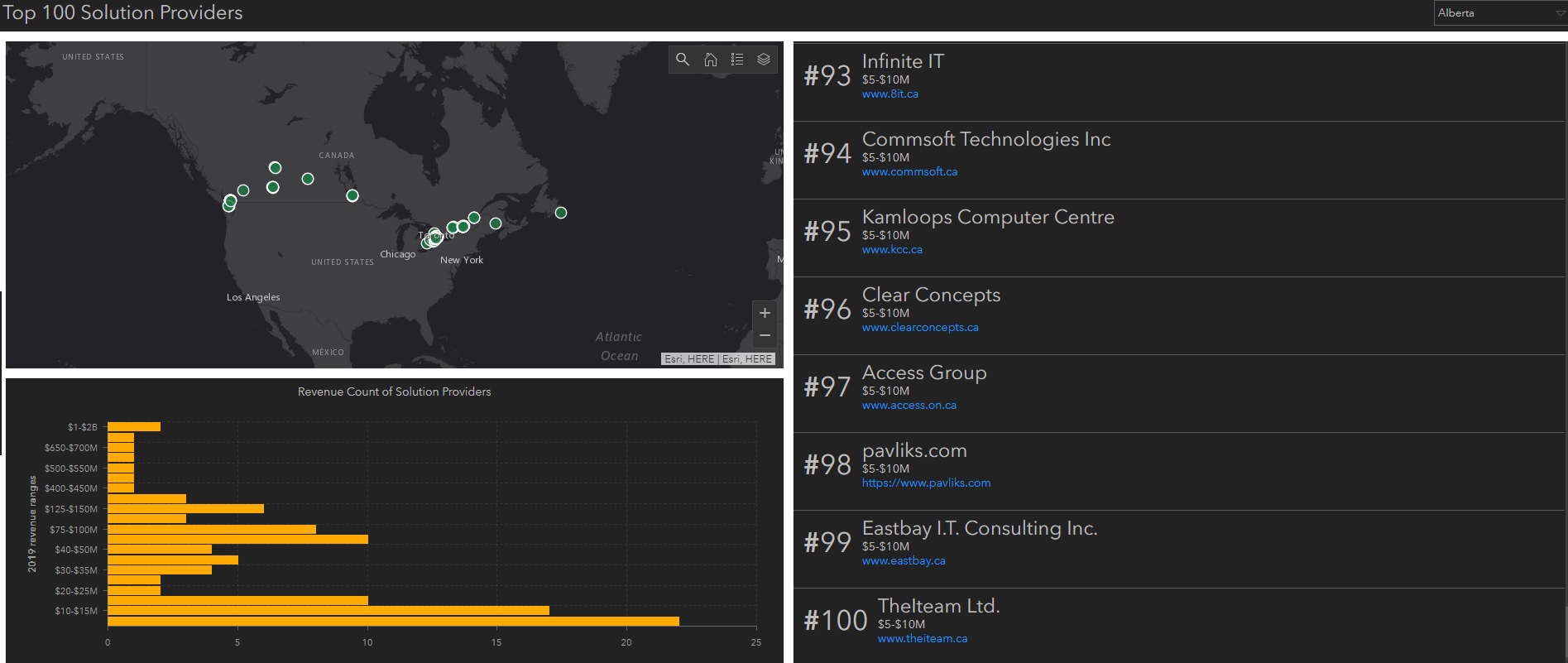To help visualize the Canadian IT channel partner landscape in Canada, we built this dashboard with the help of Esri Canada (found below).
Here’s how to navigate it:
1 – In the top left, you can see a map of Canada with our 100 solution providers marked across the country. You can click on each dot to bring up more information. Click the home icon to zoom out to the default view.
2 – On the right, you can see a chart of the Top 100 solution providers. You can click on each tab, which will then Zoom in on the selected solution provider on the map to the left. You can also toggle back and forth between the latest data and last year’s at the very bottom of the chart.
3 – On the bottom left, you can see a graph highlighting the number of solution providers that fall into the various revenue ranges that help us form the Top 100 list. Again, you can toggle back and forth between this year’s and last year’s data.
4 – At the very top right, above the chart, you can access a drop-down menu to filter by province.